Best AI Video Tools 2025
Looking for the Best AI Video Tools 2025? No overwhelm — just editors that actually ship: what each is best for, quick pros & cons, and official links for a fast start.
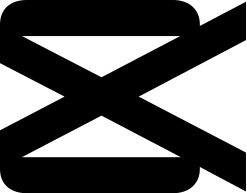
Free mobile & desktop editor — background removal, auto-captions, stabilization. Ideal for fast social clips.
- Generous free tier
- Drag-and-drop simple
- Lots of effects & templates
- Watermark on free plan
- Not for feature films

Simple editor with AI auto-cut, sound cleanup and motion tracking. Quick learning curve for creators.
- Affordable & easy to learn
- Solid background removal
- Music & effects library
- Slower on older PCs
- Sometimes needs manual tweaks

Fast renders and many AI features: object removal, speech-to-text, stylized FX. Good for teams.
- Quick export on longer edits
- Wide AI toolkit in one app
- Collaboration-friendly
- Stock media gated to Premium
- Learning curve for advanced tools

Edit video by editing text (like a doc). Auto transcription, captions and overdub — ideal for podcasts-to-video.
- Very fast edits via text
- Strong captions & dubs
- Huge time saver
- Occasional transcript errors
- Not for heavy VFX

Prompt-to-video, lip-sync and inpainting — fully cloud-based, no powerful PC needed.
- Create from prompts
- Fast in the cloud
- Team-friendly
- Free tier limits length
- Artifacts in complex scenes
Explore other sectors
Follow NarroX







