Best AI Project Management Tools 2025
No overwhelm — just the AI platforms that keep work on track: what each is best for, quick pros & cons, and official links for a fast start.

Automates tasks, drafts reports, and suggests priorities. Flexible for teams of any size with deep integrations.
- Generous free plan
- AI for predictions & summaries
- Integrates with Slack and more
- Feature depth can overwhelm
- Best AI on paid tiers

Builds smart workflows, predicts due dates, and flags risks — ideal for complex, cross-functional projects.
- Automates repetitive work
- Clear dashboards
- Large app ecosystem
- Best AI in premium plans
- Onboarding takes time
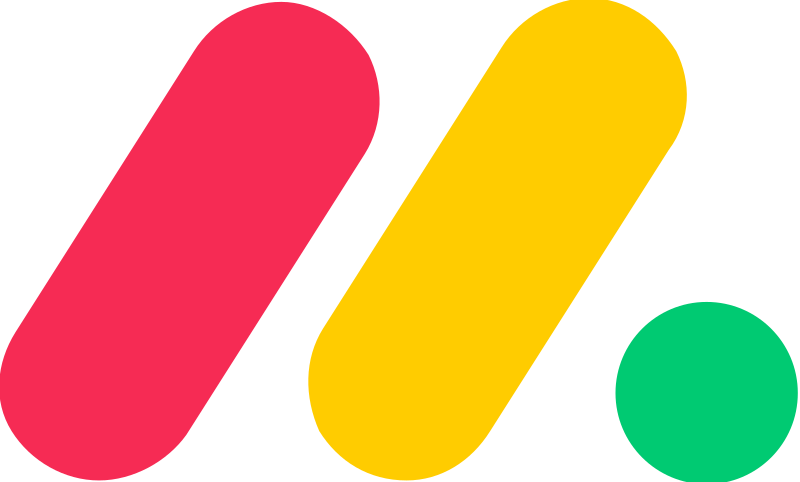
AI suggestions for planning and risk flags on top of colorful visual boards. Easy to grasp status at a glance.
- Helpful AI planning tips
- Highly visual boards
- Great for team sync
- Pricey for tiny teams
- AI depth can lag peers

Minimal Kanban with Butler rules, triggers, and quick reports — perfect for small projects and freelancers.
- Useful automations on free tier
- Fast, distraction-free setup
- Great for small teams
- Not for complex programs
- Limited analytics on free
Combine docs, tasks, and databases; AI writes notes, summarizes updates, and plans next steps across projects.
- AI for notes & summaries
- Flexible for any workflow
- Powerful database links
- AI is a paid add-on
- Learning curve for new users
Explore other sectors
Follow NarroX







