Best AI Productivity Tools 2025
No overwhelm — just the AI tools that save hours: what each is best for, quick pros & cons, and official links for a fast start.
Writes notes, summarizes docs, and helps plan tasks — flexible databases and views keep everything organized.
- AI summaries & idea generation
- Flexible databases & planners
- Fits most workflows
- AI is a paid add-on
- Learning curve for newcomers

Automates tasks, prioritizes work, and drafts reports — great for project & task management.
- Helpful AI on free plan
- Due-date predictions
- Integrates with Slack, Zoom, etc.
- Feature-rich can overwhelm
- Best AI on paid tiers

Real-time spelling, grammar, and tone suggestions across email and docs — works in browsers and popular apps.
- Live grammar & style
- Wide app coverage
- Strong free tier
- Not a full workflow tool
- Deeper guidance is premium

AI sorts tasks, proposes deadlines, and sends smart reminders — minimalist, fast, and habit-friendly.
- Simple, visual tasking
- AI learns your habits
- Affordable for small teams
- Limited AI on free tier
- Not for large programs
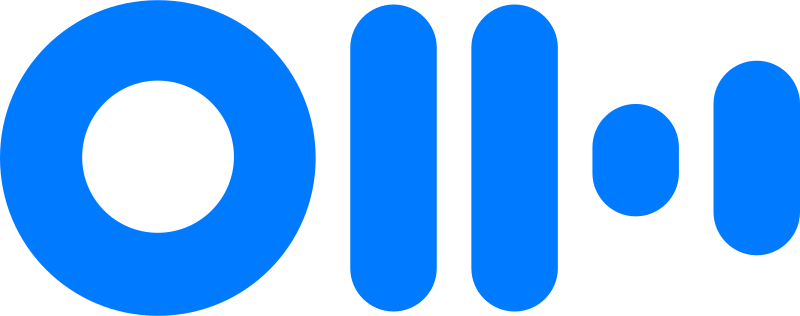
Transcribes meetings and creates AI-powered notes and action items — integrates with Zoom and Microsoft Teams.
- Accurate speech-to-text
- Easy team sharing
- Quick setup
- Free plan has hourly limits
- Less useful beyond voice
Explore other sectors
Follow NarroX







