Best AI Design Tools 2025
No overwhelm — just the AI tools that ship beautiful work: what each is best for, quick pros & cons, and official links for a fast start.

AI features like Magic Design create logos, posters, and video snippets in minutes. Drag-and-drop with tons of templates.
- Generous free plan
- Very user-friendly
- Huge template & stock library
- Watermarks/limits on free
- Less suited to complex design

AI-assisted design for flyers and social posts, plus background removal and pro templates — connected to Adobe’s ecosystem.
- Fast AI enhancements
- Professional templates
- Compatible with PSDs
- Some features premium-only
- Light Adobe learning curve
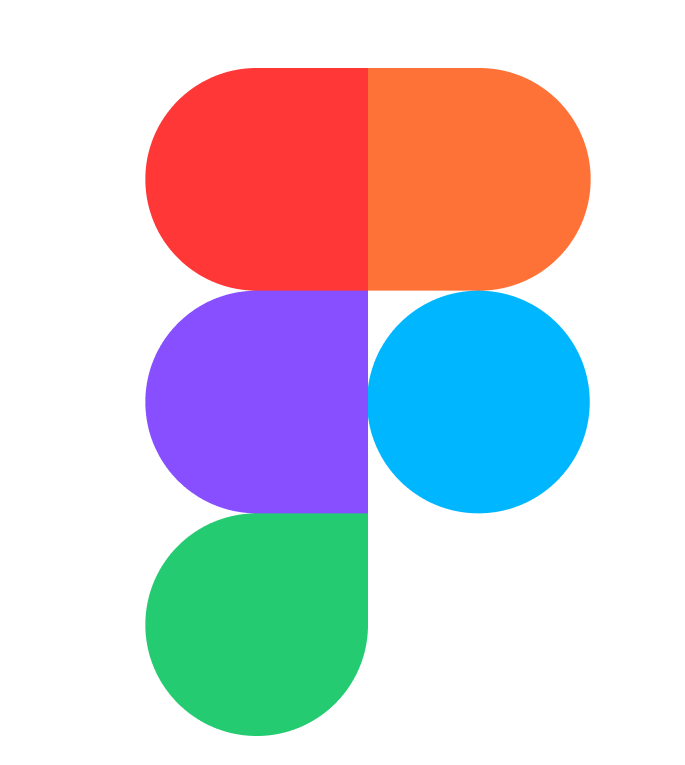
Accelerates wireframes and layout automation (via plugins and built-ins). Real-time collaboration for product teams.
- Real-time multi-user
- AI layout suggestions
- Great for web & apps
- Many AI features via plugins
- Team plans are paid
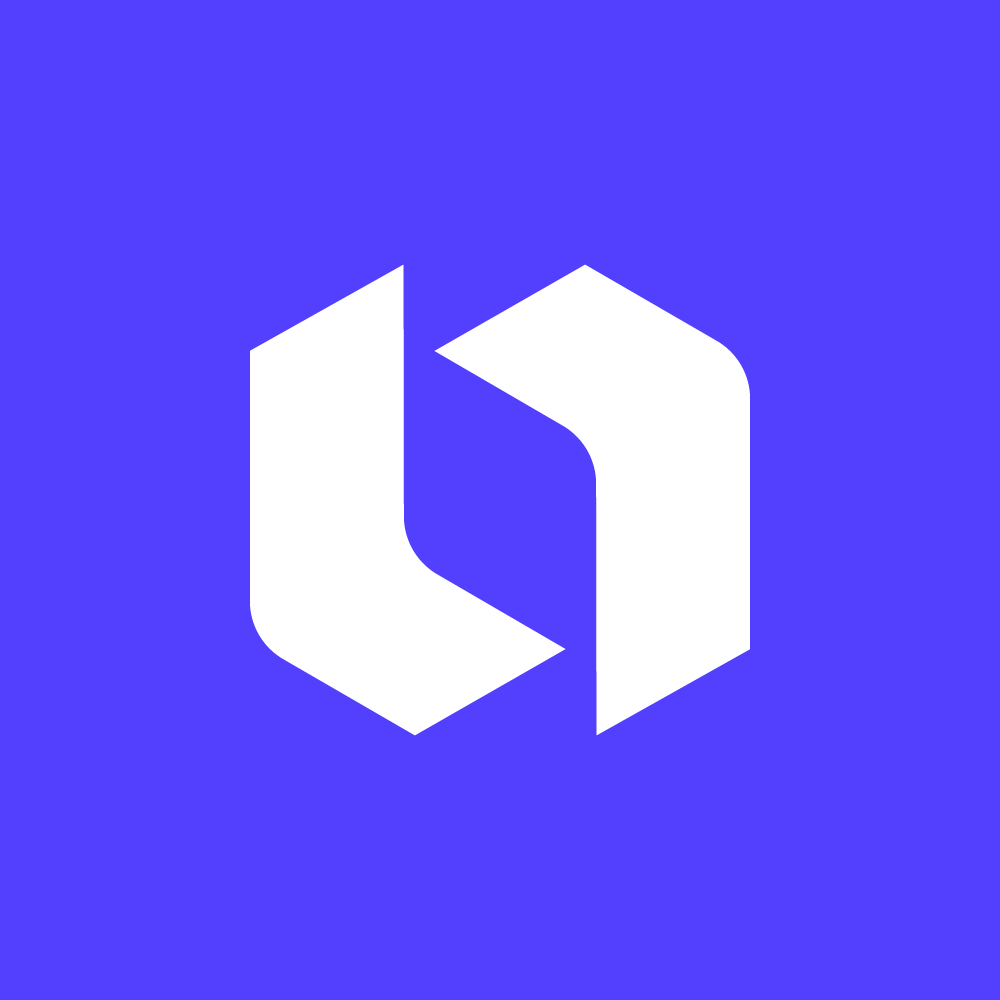
Create logos and brand assets from style prefs with a wizard-driven flow — fast, affordable branding.
- Rapid logo generation
- Customizable kits
- One-time purchase options
- Focused on branding only
- Extras/edits may cost more
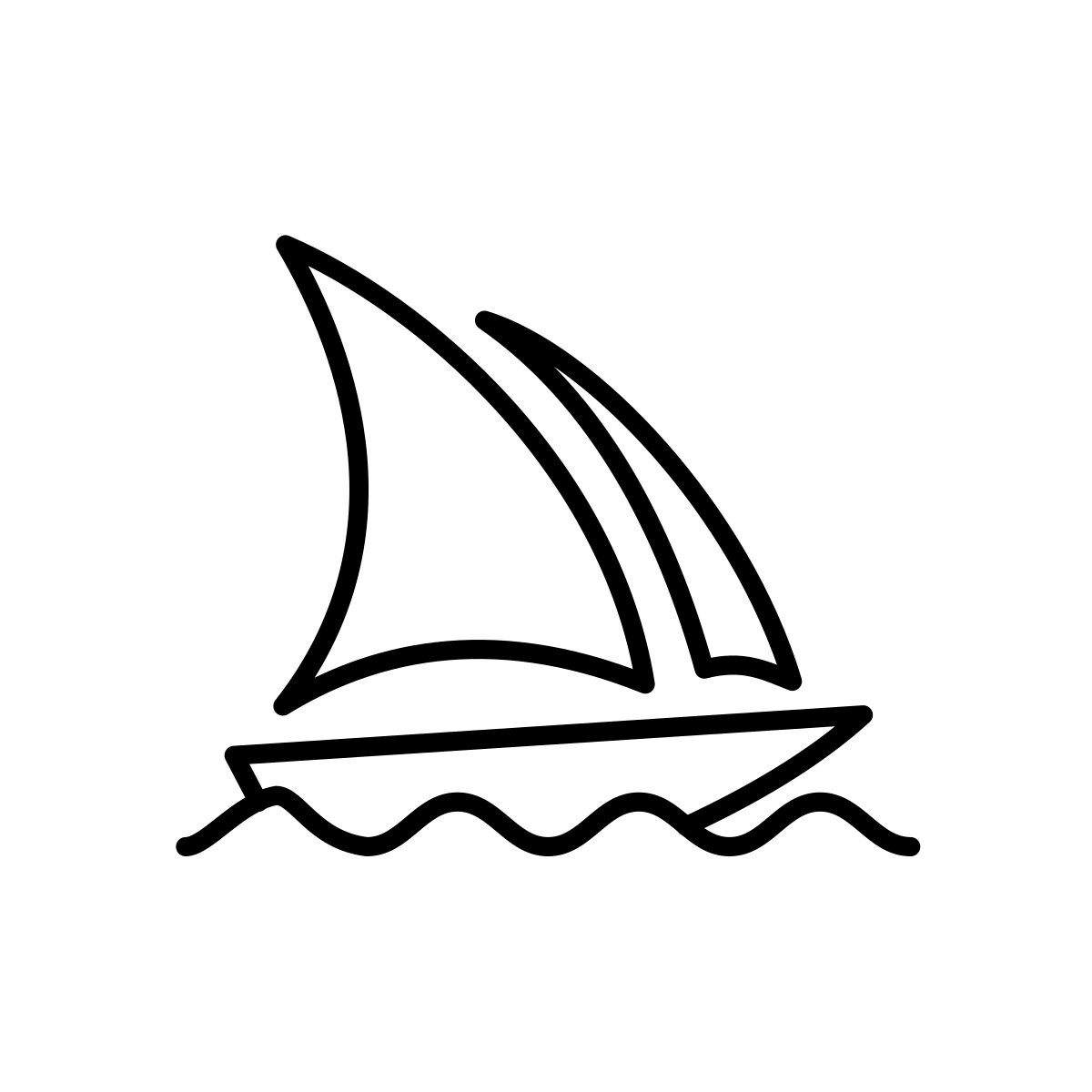
Prompt-based visual generation for art direction, banners, and concept work. Great for rapid creative exploration.
- Striking, unique imagery
- Great for ideation
- Fast iteration cycles
- Prompt learning curve
- Discord-based workflow
Explore other sectors
Follow NarroX







